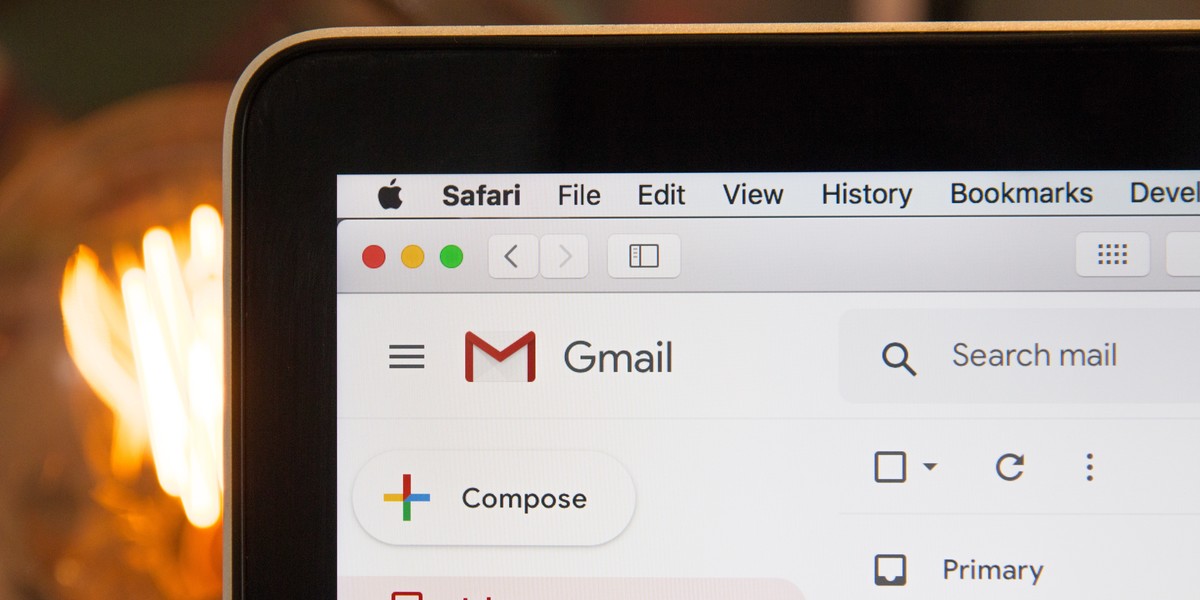CRM stands for customer relationship management and can refer to the business strategy of putting the customer first to nurture leads and build loyalty. It could also refer to the technology used by organisations to collate, store and use all the data that relates to customer experiences.
CRM software – our top three picks
First of all, we've picked our top three CRM products for small businesses - click the links below to visit their sites and find out more.
Zendesk
A user-friendly, all-in-one sales CRM tool
- Built-in call recording
- 1000+ integrations
- Custom reporting
monday.com
Automate repetitive work so you can spend more time on sales
- Manage your leads, contacts and deals with readymade templates
- Fully customisable
- Collaborate with your team
Pipedrive
Increase productivity with a business-focused CRM
- Powerful automations
- Flexible pricing plans
- 300+ out of the box integrations
Oops! We could not locate your form.
Oops! We could not locate your form.
Oops! We could not locate your form.
An introduction to CRM databases
A customer relationship management database will store all of the information collected as part of your CRM programme or strategy. It supports the sales and marketing teams in collaboration, communication and the sharing of information about prospects, current and past customers.
From all the data gathered, customer service can be improved and actionable insights can be delivered.
A brief history of CRM
The term CRM has only really been in usage since the 1990s. However, the ideas behind customer relationship management have been around for a while.
In the beginning, the ledger was the main means for businesses to track customer orders and information. After this, the rolodex made it easier for businesses to quickly scroll through and identify customer records.
As computers become a mainstay in offices around the world, this data was collected electronically and stored on PCs. Around this time, database marketing also become a popular process enabling businesses to market products in a more tailored fashion depending on its customer data.
However, the biggest revolution came through software in the 1990s. This was when the term CRM became widely known. Software enabled the wide-spread integration of CRM into business processes. This helped businesses to transform their sales and marketing workflow by aligning it with their customer database.
What is a CRM database?
Every business will be at a different stage with its CRM. This will depend on many things; the size, age and industry of the business and the systems and software that they have decided to implement.
A CRM database can include the following for a customer, lead or prospect:
- Basic personal details
Their name, gender, address, date of birth, contact details. - Additional personal details
Other information that helps you get to know the customer better that is relevant for your business. It could be ages of children, pets, their favourite holiday destination, the table they most like sitting at in your restaurant. - History
Past purchases and transactions, any problems or complaints, feedback submitted, interactions with the customer service team, contact with the sales team, marketing communications they’ve been sent. - Source of leads
How somebody first came in to contact or found out about the business. This is useful to track the success of marketing campaigns.
- Sales funnel
Track the whole sales process from leads to prospects, prospects to customer conversions (purchase) and the touchpoints and people they were in contact with on the way.
- Referrals
Track the number of referrals to friends and family and the incentives gained and redeemed. - Specific actions
A business can set up the CRM database to track other specific actions like the last time they requested a catalogue or when they last shopped with a competitor.
- Engagement levels
The CRM database can connect with customer social media profiles to see if they are engaging on social or with the website, blog or newsletter.
- Marketing automation
With CRM you can create workflows and IFTTT (if that then this) actions including the delivery of end-to-end marketing campaigns, contract renewals and after-sales service. - Reports and analytics
A dashboard will show you stats, metrics, trends and insights.
Why use a CRM database?
The whole point of CRM is to get you closer to the customer. To help you to build and nurture a great relationship with them and so that you can use the data gathered to gain a competitive advantage. The long-term goal is to increase revenue. You can use it to give the customer the right information at the right time in order to drive leads, sales, loyalty and retention.
A CRM database will help the business to:
-
![what is a credit note]()
Identify leads
Once you build a good picture of your current customers it will be easier to go after lookalike audiences. This could be by demographic, geographical location or you might notice that an unusually high percentage of your customers are school teachers.
-
![Parcels in a delivery van]()
Deliver excellent customer service
With complete knowledge of the customer’s history, the customer service and sales teams can offer a consistent experience for the brand that is also tailored to the customer.
-
![Laptop with data visuals]()
Forecast sales
A CRM database can track all sales and their timings to let you predict what sales are likely to come in the future and so you can spot patterns like seasonal buying.
-
![Customers waiting outside shop]()
Increase sales
When you are using a CRM database to spot patterns you can start to see what your customers are likely to want and when. You can segment marketing campaigns and suggest items they might like based on their buying history, preferences or similar customer profiles.
Case study: Tesco Clubcard
Tesco Clubcard is one of the world’s most successful customer loyalty schemes and it is also a huge CRM database. It uses the data in sophisticated ways for customer satisfaction and to grow the business.
How Tesco Clubcard gathers the data
Tesco understood the value of customer data early so they invested in a system that was easy to use and gave a big incentive for customers to want and remember to swipe their Clubcards. They offer a generous amount of points and partner with other companies to offer a further enticement to earn points.
What data does Tesco Clubcard have?
The information Tesco Clubcard will have includes:
- Who you are and who you live with.
- How much you spend on your shops.
- Where you shop, when and your local (most frequently visited) shop.
- What you buy and your favourite items.
- Your dietary requirements.
- What your purchases say about you, for example, are you a healthy eater, what magazines do you buy (could indicate hobbies), do you like to cook or eat ready meals?
- Things like if you drive, have a garden, have a baby.
- Where you redeem your vouchers (eating out, travelling, etc.).
Tesco Clubcard will integrate its own systems with others (and also across its own group of insurance, banking and mobile) so that it learns even more about you. Tesco probably knows more about most people than their own mums do.
How Tesco Clubcard uses the data
Tesco will use the data to:
- Analyse prices, quality and service.
- Partner with brands to offer promotions and point redemption.
- Create new product lines like Healthy Living and Free From.
- Design and target marketing communications (there are millions of variations of their quarterly mail out).
- Encourage loyalty and increase sales.
- Sell you other products like insurance, banking, mobile.
What are the different types of CRM and software?
CRM systems come in all shapes and sizes. They can be cloud-based, outsourced, off-the-shelf, bespoke or managed. The different types of CRM and software can be split broadly into six categories:
1. Inbound CRM
Inbound CRM will attract leads to sign up to you with content marketing.
- Example inbound CRM software: Hubspot
2. Fully Integrated CRM
Fully integrated CRM will bring all of your main business functions together in one place.
- Example fully integrated CRM software: Microsoft Dynamics 365
3. Operational CRM
Let’s you view the full customer journey through sales and marketing workflows.
- Example operational CRM software: Pipedrive
4. Sales CRM
CRM designed with the sales team in mind that is focused on converting leads into purchases.
- Example sales CRM software: Salesforce
5. Analytical CRM
Analyses data to help find patterns and trends in customer behaviour.
- Example analytical CRM software: Zendesk
6. Collaborative CRM
Lets teams communicate, organise and share information about customers.
- Example collaborative CRM software: Basecamp
How to maintain a CRM database
The success of a CRM database really depends on how well it is integrated into the business. Everyone needs to be trained on it, using it and inputting information in a consistent way. Customer-related communications should happen in the software.
Best practice for keeping your CRM database in tip-top shape is to:
- Ensure all data inputted is relevant and correct.
- Identify essential fields to avoid incomplete profiles and so you know the source of leads.
- Ensure all data inputted is valid (like telephone numbers and email addresses).
- Clean it – delete duplicates and non-responders at regular intervals.
- Make sure data is always gathered in the same format.
- Let customers make updates to their profiles.
- Integrate your systems so they talk to each other and share info.
- Make sure your systems are GDPR compliant. This means making data secure, obtaining proper consent, giving access rights, telling people how their data will be used and letting them delete or change it.
CRM strategy needs to be driven from the top with the benefits that it affords the business like the streamlining of information and communications, the increase in productivity and sales, and the ability to make informed business decisions shared across teams.
Choosing the best small business CRM software
Lots of companies offer CRM software, often with other useful features such as marketing automation. Read our in-depth guide looking at some of the most popular CRM products on the market.
Read more
Share this content

Brought to you by:
AAT Business Finance Basics
AAT Business Finance Basics are a series of online e-learning courses covering the core financial skills every business needs. They draw from AAT’s world-leading qualifications and will quickly build your knowledge on key topics including bookkeeping, budgeting and cash flow.
Visit partner's website