Your website domain name is a huge part of your online brand. Just like choosing your business name – and the two are intrinsically linked – you need a domain that reflects what your business is about and makes your website easy to find and promote. However, with over 300 million domains already registered, securing the one you want is not always straightforward.
Create a website you’re proud of with Wix
Whether you’re promoting your business, showcasing your work, opening your store or starting a blog—you can do it all with the Wix website builder.
Sign up today to create your free website.
Get started

What is a domain name?
A domain name is the name of your website e.g. www.google.com. It’s the address that people type into a website browser address bar to access your website. Your domain name is completely unique to your website, like a digital fingerprint.
Your domain name isn’t stuck to your website. You can point it to any website you own. However, it can only point to one website. You can secure as many available domains as you like, but your main domain should be the primary domain address for your website. Your website and domain are separate entities but one can’t exist without the other.
Steps to registering a domain
- Choose a reliable domain registrar such as GoDaddy or 123-reg.co.uk.
- Use registrar’s domain name search tool.
- Select best available option.
- Finalise order.
- Verify ownership of domain registration.
- Review annually.
Checklist: How to pick the right domain name
Your domain name is your identity on the web. It’s extremely important to get it right. Dedicate time to ensuring you pick the best name for your business. For many startups, a company name is dictated based on whether a .com domain is available for it. This should be one of your first ports of call when deciding on a business name. Halt any branding processes until you’ve checked there is a domain available for it.
Here are some other considerations when selecting your domain name:
You must be logged in to use this checklist
Registering a domain name
There are a number of domain registrars out there, but some of the most popular ones are:
- GoDaddy
- Domain.com
- 123-reg.co.uk (the UK’s largest domain provider).
Domains sell fast. If the one you want isn’t available, domain registrars will suggest similar alternatives that might be worth considering. When you purchase your domain, it’s not a one-off purchase – you pay an annual fee for it. You must manually renew your domain every year (unless you’ve set this up automatically). If you don’t renew, it’ll become available to others to purchase.
If you don’t opt for auto-renew, your domain registrar should email to tell you it’s about to expire. To be on the safe side, set yourself a calendar reminder ahead of the expiration date to consider whether you want to keep it or check your auto-renew payment is still correct. Make sure this annual reminder is recurring. The last thing you would want is for your competitor to nab your domain name.
Which extension should I use?
If you’re unable to secure the .com of your preferred domain name and you’re not in a position to control or change your company name, then there are other domain extensions you can consider. Other popular options after .com are:
- .net (a good option for tech or application-based companies as it implies network and technology)
- .org (popular with organisations)
- .co (technically the designated country code for Columbia but it has become a popular option for global domains e.g. company, corporations or commercial ventures)
- .co.uk* (promotes that you’re a British business and appeals to UK audience)
*According to Nominet.uk, 81% of UK Internet users would be more likely to choose a .co.uk website from search results, including greater trust in getting a better experience from a UK business. Food for thought if you’re a UK business owner.
How much does a domain cost?
Domain prices vary depending on how popular they are. The more people interested in a domain, the more the domain registrar will charge for it. On average, a domain will cost around £8-12 a year. However, the initial purchase could be into the hundreds and thousands if it’s extremely valuable such as www.hotels.com or www.diy.com. If you’re using a unique business name or adding specifics to your domain e.g. location, keywords then it’s unlikely you’ll be paying huge fees for your domain.
How to check if the domain name has been taken
Simply enter the domain you want into your browser search bar and see what comes up, or use a domain registrar’s search tool such as GoDaddy, Instant Domain Search or Name.com.
You can drill down further into types of domain lookup (try: Instant Domain Search) but sites like GoDaddy are the most useful as they offer a broker service, contacting the owner of the domain to see if they’d consider selling it:

You have three options if the domain you want is taken:
- Opt for an extension version if available e.g. .net, .org (not the best option considering most internet users trust .com and UK residents trust .co.uk).
- Try using a slightly longer version of it by adding in ‘the’, a keyword or location.
- Contact the domain owner but be prepared to offer a relatively high amount to secure it.
If you’re not able to obtain the domain name, you have no option but to think of a new name.
What if I want more than one website?
Depending on the nature of your business, should you require an additional website for a period of time, you can redirect its domain to your primary website when you no longer need it. For example, www.rugby.com points to www.ralphlauren.com. An odd pairing on the face of it but after a quick Google hunt, it seems that the fashion brand launched Rugby Ralph Lauren in 2004 under the management of its parent company, Polo Ralph Lauren. In 2008, merchandise was available on www.rugby.com but since retiring the brand in 2013, this domain redirects to the main Ralph Lauren website. A clever tactic to ensure any customer traffic isn’t lost (while potentially landing some rugby fans who might be interested in its apparel).
What if I use a DIY website builder?
A number of SaaS (software as a service) companies offer custom domains and hosting services as part of their website building service. You’re able to set everything up via the software while you build your website. Companies such as Squarespace even take care of organising the renewal of your domain, sending you an email every year letting you know it will auto-renew unless you cancel.

You can set up your emails within the system via their partnership with G Suite by Google. This will give you access to other features such as Google Calendar and Google Drive. G Suite billing is managed through Squarespace. It includes a free SSL certificate so visitors can see your website is nice and secure. You can purchase your domain through Squarespace to secure it and they’ll create a holding page for free until your website’s ready to go live. It’s a fantastic way of organising everything under one roof, avoiding a lot of back and forth trying to point a purchased domain at a website that’s hosted elsewhere. You’re in control all the way.

As mentioned, there are a number of companies that offer this service, including Shopify (‘the all-in-one commerce platform to start, run and grow a business’) that offers free tools to help you find a business name, buy a domain and create a brand.
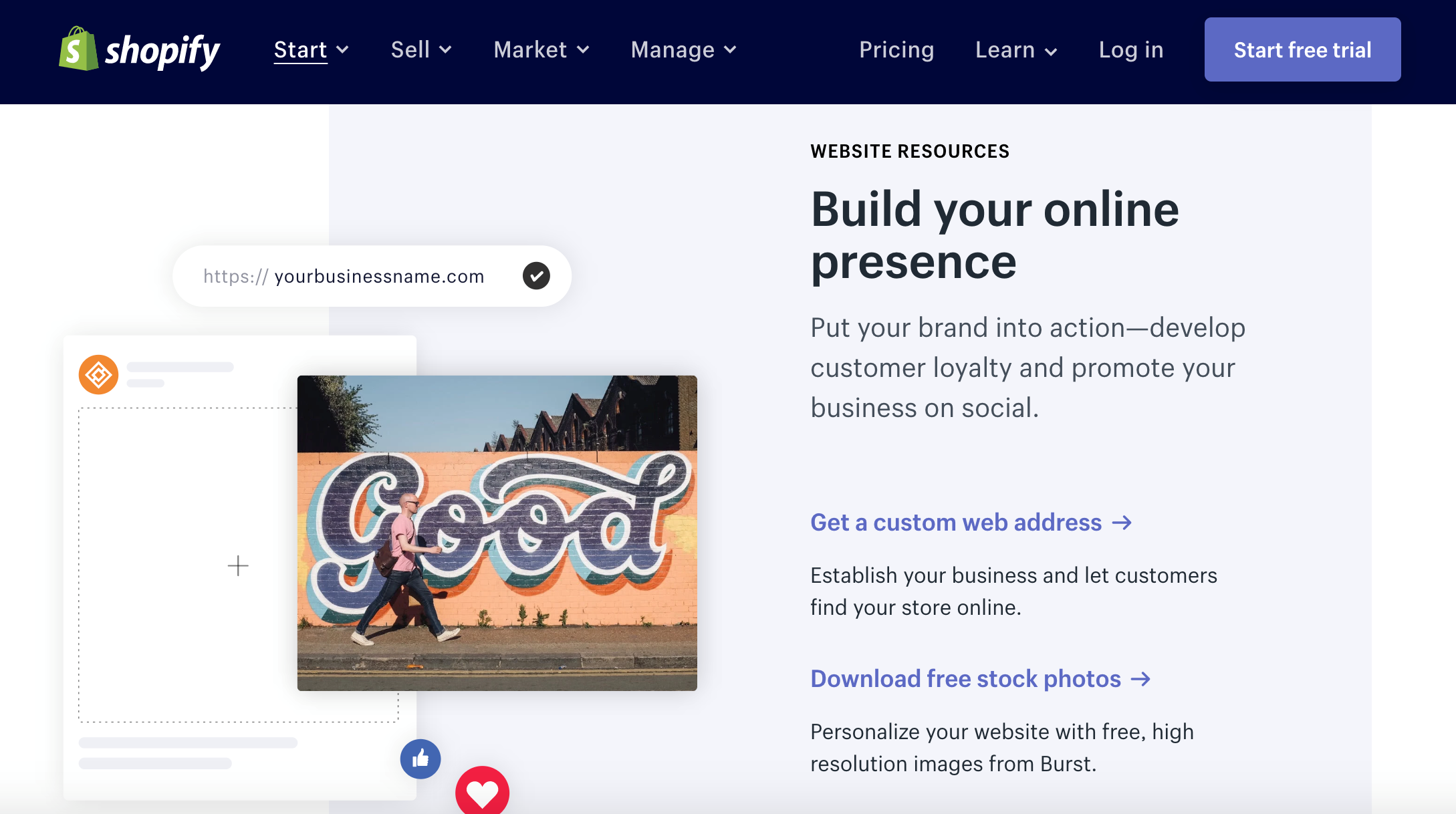
What is an IP address?
You might have heard chatter around IP addresses before – this is your ‘digital address’. Every internet-connected device has an IP address (e.g. computer, phone, wireless printer, smart TV, etc). A website is considered to be a virtual device, so also requires an IP address. This is where user-friendly domains come in. Rather than making people type in a complicated IP address (a long list of numbers separated by dots) they simply use the website domain.
What about social media?
When deciding on your domain name, research and reserve key social media platforms relevant to your business to ensure consistency across your digital assets.
Share this content

Brought to you by:
AAT Business Finance Basics
AAT Business Finance Basics are a series of online e-learning courses covering the core financial skills every business needs. They draw from AAT’s world-leading qualifications and will quickly build your knowledge on key topics including bookkeeping, budgeting and cash flow.
Visit partner's website









