We’re all familiar with that sinking feeling when someone launches PowerPoint and you’re faced with copy-heavy slides, which are then read back to you word-for-word by the presenter. Do you take in any of the information? Can you remember any of it afterwards? The presentation might have great content, but the message is destroyed simply by the way it’s presented.
Presentation skills are incredibly important as a business owner. Whether you’re presenting to potential investors, speaking at a conference, writing a business proposal, talking about your business at networking events, speaking on social media – even how you present your business in an email! – knowing how to communicate clearly and retain your audience’s attention and interest is incredibly important.
So how can you deliver a presentation that will resonate with your audience?
Don’t inform your audience, transform them!
Every presentation should be made to measure for a specific audience, in a specific context. In his TED Talk, The Three Magic Ingredients of Amazing Presentations, Phil Waknell states that you must always make your presentation special for your audience, with the aim of ‘transforming’ them. Most presentations aim only to inform, which doesn’t tend to work very well. Great presentations are about changing something that your audience believes, in what they feel and what they do. Waknell gives a great example – imagine you’re pitching for investment. Investors have all the information they need from you, but decide not to invest. Now imagine that your audience does give you the funds – because they feel confident and trusting, and they believe your project/company will be successful.
But how do you transform your audience? Waknell recommends the Audience Transformation Roadmap – to understand what your transformational objectives are, and then brainstorm what you can say, show and do to transform your audience. To take your audience on a journey, you need to understand where they’re starting from. You can work this out by asking four questions:
- What does my audience know before my presentation? (What do they know about the subject?)
- What do they believe? (What they think)
- What do they feel? (Their emotions)
- What do they do? (Do they do nothing, or something you want to change?)
Understanding the above will help you take your audience where you want them to go afterwards. You then ask the same four questions again, but in reverse:
- What do I want them to do after my presentation?
- What do they need to feel?
- What should they believe differently to feel and do these things?
- What do they need to know?
By following this process, you’ll quickly realise that the real transformation isn’t in what they know, but in what they believe, feel, and do. Once you know where your audience are, and where you need to take them – that’s when you brainstorm what you say in your presentation in order to make these transformations. This is what creates your content.
Share your story
Put something of yourself in your presentation. Something only you can say. When you share, your audience cares. Tell your audience why you care about what you’re talking about. Why it’s important to you. Share examples and stories of your experience. This will make it more personal and memorable to your audience. Ask someone to repeat information from a slide and it will be very unlikely they can – ask them to retell the details of a story you’ve shared with them and you’ll be surprised by how much detail they remember.
One message per PowerPoint slide
In his How to Avoid Death by PowerPoint TED Talk, David JP Phillips goes into detail about how design principles can cognitively and psychologically optimise your PowerPoint slides. A key point by Phillips was to keep it simple. If you have text sentences in your slides, and you speak at the same time, nothing will be remembered by your audience. There’s nothing worse than a presenter simply staring at a screen and reading the sentences that are included on the slide. This is not engaging and will quickly make your audience lose interest.
Use PowerPoint for what it’s supposed to be used for. Take the text from your slide and pull it down into the speaker notes field. This is the text prompt for your presentation, which is visible on your monitor, but not to your audience. This notes pane is the place to store talking points that you want to mention when delivering your presentation. The area above on the slide is the presentation material – a short bit of text and an image – each enhancing the other.
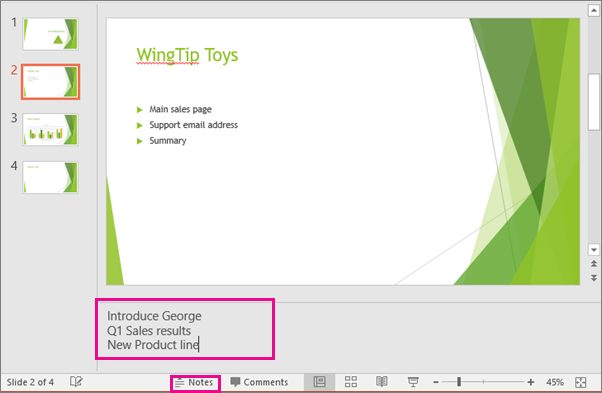
Video: Consider contrast
by Russell Smith
Another important design factor highlighted by Phillips, is contrast – as it steers your audience’s focus. Make use of PowerPoint’s built-in features to apply contrast to help your audience know what to focus on.
Go to the dark slide
Another contrast tip – by switching your background from white to black, and your font from black to white, your audience’s eyes relax and focus on you, the speaker, who is now the bigger, contrast-rich object. With this technique, the speaker becomes the presentation, with your slides being your visual aid.

(Image: How to Avoid Death by PowerPoint by David JP Phillips)
Keep slide objects to a minimum
Remember the memory game from childhood, where you had a tray of objects? You closed your eyes, then someone took an object away and you had to remember what was missing. The more objects, the harder it was to notice what was missing. This is the same with objects in PowerPoint slides. Too many can be overwhelming for your audience and can affect how much information your audience takes in and remembers. Phillips recommends six objects per slide maximum. Too many businesses believe it’s the number of slides that can overwhelm a presentation, when in reality, it’s the number of objects per slide. A common mistake is when businesses limit presentations to 3-4 slides – all that happens is the presenter condenses the same amount of information into fewer slides, making it hard for the audience to take away key information.
Ask questions
Ask questions throughout by turning normal sentences into a question format, or ask your audience a direct question to keep their attention e.g. ‘how many of you have sat through a sentence-heavy PowerPoint and immediately lost interest?’ It’s simple yet very effective.
Thank, step back, clap and bow
In his TED Talk, How to Present to Keep your Audience’s Attention, Mark Robinson amused his audience by demonstrating a final tip upon finishing his talk. Robinson said ‘thank you’, bowed, stepped back and clapped his hands together. This let his audience know he was finished, and encouraged them to give him a round of applause.
The greatest orators use tricks and techniques to keep their audience’s attention and interest, without them realising! These are just a few examples of how introducing some of these skills into your presentation preparation process and delivery, can completely transform its effectiveness. While it’s natural to be nervous, practice does make perfect. Don’t be put off by any past experiences that might not have gone well. Running your own business has a tendency to push you outside of your comfort zone, so embrace the challenge by taking time to learn about and refine these skills, as they could be the deciding factor on whether you obtain investment, build a loyal customer base, make sales and so much more.
Share this content

Brought to you by:
AAT Business Finance Basics
AAT Business Finance Basics are a series of online e-learning courses covering the core financial skills every business needs. They draw from AAT’s world-leading qualifications and will quickly build your knowledge on key topics including bookkeeping, budgeting and cash flow.
Visit partner's website









